In a previous post, I showed you the Neon Motion Blur Photography image style, with unique features as it had been created by ChatGPT.
But what if you want to create your own image style? How can you go about it?
The easiest way is to ask ChatGPT to do this for you.
Testing Out Styles
You need to be running ChatGPT with the Dall-E 3 option selected.
Type in a prompt something like the one below to get ideas. You can edit this, so rather than writing “rely on neon“, put your own ideas. You could say “appeals to Maths teachers” or “made up of triangles“. Be as creative as you want to be at this stage.
Starter Prompt
Please propose five new photographic styles that don’t exist but which rely on neon, then give a Dall-e prompt to use to generate each of those styles. The prompts should use [] to illustrate placeholder text that will be replaced. Display the style names, prompts, insights, and a percentage rating for each style in a table with numbered rows. Sort the table rows from the highest rated style to the lowest rated style. Avoid any other output other than the table.
Here is the table ChatGPT created.
| # | Style Name | Dall-e Prompt | Insights | Rating |
|---|---|---|---|---|
| 1 | Neon Nature Fusion | “A photo of a [forest landscape] where the trees and foliage are illuminated with vibrant neon lights, showcasing the fusion of nature and artificial beauty. The neon lights should cast dynamic shadows on the natural elements, creating a surreal and ethereal atmosphere.” | Merges the organic forms of nature with the futuristic glow of neon, creating a juxtaposition that is both striking and harmonious. | 95% |
| 2 | Neon Noir Realism | “A street-level photo capturing the gritty urban environment of a [cityscape] at night, enhanced with neon lighting that accentuates details like rain puddles and steam vents, in a style reminiscent of classic film noir aesthetics.” | Adds a layer of visual intrigue to the stark realism of noir, with neon serving to highlight emotional undertones. | 90% |
| 3 | Neon Motion Blur | “An action-packed photo of a [skateboarder] in mid-jump, with trails of neon light following the movement, blurring the lines between speed and stillness in a high-energy scene.” | Captures the dynamism of movement through the use of neon streaks, giving life to the subject’s motion in a still image. | 85% |
| 4 | Neon Dreamscapes | “A serene photo of a [sleeping figure] enveloped in soft, glowing neon lights that mimic the flow of dreams, with subtle light patterns that suggest a peaceful dream state.” | Evokes the intangible quality of dreams with neon’s soft luminescence, providing a visual metaphor for the subconscious. | 80% |
| 5 | Neon Retrofuturism | “A photo depicting a [classic car] from the 1950s parked on a neon-lit street, with elements that combine the retro style with futuristic neon enhancements, suggesting a nostalgic yet forward-thinking scene.” | Blends the nostalgic appeal of retro design with the modern edge of neon, creating a time-traversing visual experience. | 75% |
You can also generate sample images for each new style in turn. Here’s a prompt to use to make that simple.
Image Testing Prompt
Provide two example images for each style in turn. Make these varied, but ensure they comply with the style guidelines. Replace the [] placeholder text as needed Output the style name as a reminder. Give each image a title. Also output the prompt used to create the image. Show the titles and prompts in a table. Do not display any other output. Do not say how to download the images. Start with style 1.
Visually, the Neon Motion Blur style was a clear winner to me.
Once you’ve chosen a style, you can ask for more images in that style
You can even prompt the type of image you want. I asked for images of students working on essays. Here’s one with the neon effect coming through with the typing – and even a cool feather writing effect. ChatGPT has named the image “Creative Currents in Orange”.

Other Hints
Once you’ve created a new style, there are other cool things you can do as well as asking ChatGPT to generate more images.
- You can ask ChatGPT to critically analyse the style and to provide ideas to get the best out of it
- You can ask ChatGPT to suggest ideas for topics. I’ve even said to produce images that the style shouldn’t work very well on. It still finds a way to add the neon effects to them.
- You can get ChatGPT to write a blog post, telling you more about the style and hot to use and prompt it.
- You can request social media posts to promote your blog post.
- You can also ask ChatGPT to provide a starter prompt so you can return to the style later (or invite others to use it).
Just remember, the clearer and more closely directed your prompting is, the more useful the output will be. If nothing else, always remember to ask ChatGPT for clean output and to show information in comparison tables. This makes using ChatGPT so much easier.
I’ll leave you with some Neon Motion Blur Photography output of colourful waterfalls and the associated text. But do try this for yourself and maybe your own new ChatGPT specific visual style can be revealed to the world soon.
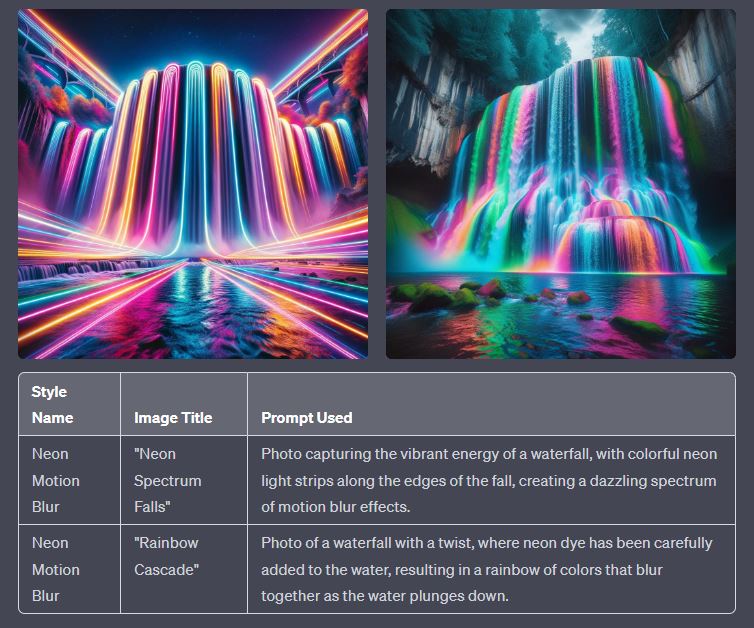

Pingback: Capturing Movement and Thought with Neon Motion Blur Photography – Thomas Lancaster's Blog